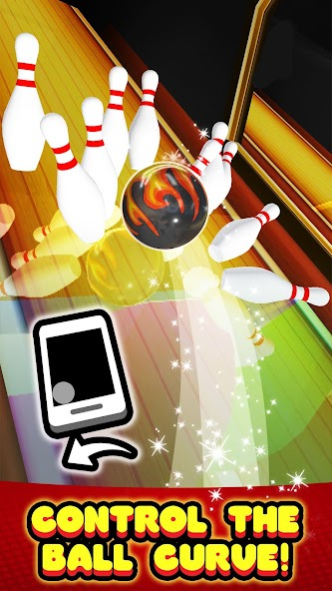Swing Bowling 1.0
Free Version
Publisher Description
Here is the recipe of the real fun:
1 - Touch the screen and hold your phone like a bowling ball
2 - Swing your phone like swinging a bowling ball
3 - Release your finger and throw the ball like throwing a bowling ball
4 - Bend your phone to spin the ball on the lane
It is like a bowling game in real life, isn't it?
Yes exactly it is.
You will play the most realistic bowling game on your mobile phone. You will throw the ball to the pins as it is in real life. You can run, you can swing, you can bend and crouch. Just be as usual. You don't need to simulate the the throw by touching and flicking on the screen.
You will definitelty enjoy this realistic bowling game while playing with it. You will feel your self in a real bowling hall. It is designed as multiplayer. So you can play with your friends and family and share the fun with them.
FEATURES:
- 2 Modes of Ball Action (Swing (Realistic) and Flick(For Crowd places))
- Local Multiplayer (You don't need an Internet connection)
- As Small as 20 MB
- 9 Different balls
- 2 Different musics (Fast and Slow) for different moods
- Easy to start UI
About Swing Bowling
Swing Bowling is a free app for Android published in the Sports list of apps, part of Games & Entertainment.
The company that develops Swing Bowling is 4 GEN BILGI TEKNOLOJILERI SANAYI TICARET LTD STI. The latest version released by its developer is 1.0.
To install Swing Bowling on your Android device, just click the green Continue To App button above to start the installation process. The app is listed on our website since 2017-02-22 and was downloaded 1 times. We have already checked if the download link is safe, however for your own protection we recommend that you scan the downloaded app with your antivirus. Your antivirus may detect the Swing Bowling as malware as malware if the download link to com.blackhammer.swingbowling is broken.
How to install Swing Bowling on your Android device:
- Click on the Continue To App button on our website. This will redirect you to Google Play.
- Once the Swing Bowling is shown in the Google Play listing of your Android device, you can start its download and installation. Tap on the Install button located below the search bar and to the right of the app icon.
- A pop-up window with the permissions required by Swing Bowling will be shown. Click on Accept to continue the process.
- Swing Bowling will be downloaded onto your device, displaying a progress. Once the download completes, the installation will start and you'll get a notification after the installation is finished.